Technical Questions
What operating system do I need to use WorkflowFirst?
If you use the cloud service, then you can use any kind of browser to access your WorkflowFirst system.
If you want to install WorkflowFirst to use on your own network, then you will need a Windows OS (it works on Vista upwards). WorkflowFirst Express has minimal requirements and can even run on a laptop. For WorkflowFirst Professional, you should use Windows Server 2008 upwards.
What are the prerequisites for installing?
If you're installing WorkflowFirst, instead of using the cloud service, you probably won't need to install anything else. WorkflowFirst Express uses its own built-in database and web server, and just requires .Net 2 or 3.5, which should be installed already.
For WorkflowFirst Professional, you would normally be using the system with SQL Server (Express, Standard or Enterprise), and Microsoft IIS (Internet Information Services) web server (7 or later).
Does it need a powerful computer?
Actually, no - not really. WorkflowFirst Express can be used even on a 1Gb RAM Atom PC. Of course it will run slower, but it'll be usable. We recommend at least 4Gb of RAM.
If you want to support lots of users, then of course you should be using a higher powered PC. Because regular Windows limits how many computers can connect to your web server, you should use Windows Server when supporting a larger team.
What kind of database do I use?
WorkflowFirst Express uses a built-in database called SQL Compact. WorkflowFirst Professional (and the cloud service) uses Microsoft SQL Server. The free, Express edition of SQL Server works fine also. So if you're not using WorkflowFirst Express, you should install SQL Server. You can also use MongoDB in the Professional edition.
Can it scale for a large number of users?
Yes! WorkflowFirst can be used on an IIS web farm of multiple servers to support thousands of concurrent users. There are also several options for SQL Server redundancy and scalability. For more information please refer to this Microsoft article.
Where are file attachments in records stored?
WorkflowFirst makes it easy to add one or more file attachments to any record: just select "File" as the data type of your field and it will do the rest. Internally this file is stored in a document library in the file system, and is not stored in the SQL Server (or Compact) database. This helps reduce the load on the SQL Server and also makes it easier to backup and virus scan files. All changes to the files are maintained as part of the SQL transaction so there is no risk of database inconsistency.
We have thousands of users. Do I need to create a user record for all of them?
Not necessarily. There are a few options. WorkflowFirst Professional can connect to Active Directory and use that for authentication, so all the logins in AD will be available in WorkflowFirst. Another option is to put WorkflowFirst into guest mode, so users can sign up from the login screen just using their email address. Lastly it's also possible to import user information from spreadsheets using a simple script. For more information about these, please feel free to contact us.
We have Express and are about to upgrade to Professional. Can we migrate our data over?
You can use the XML database backup options to export all your data and then import it again in the new system. See the "Admin Tools" option for more information.
Next Topic: Understanding Licensing